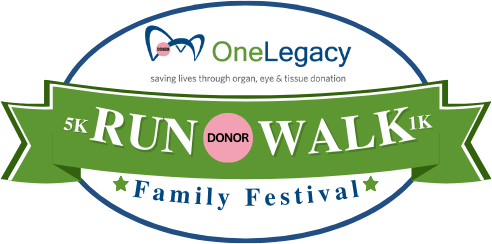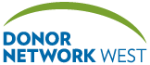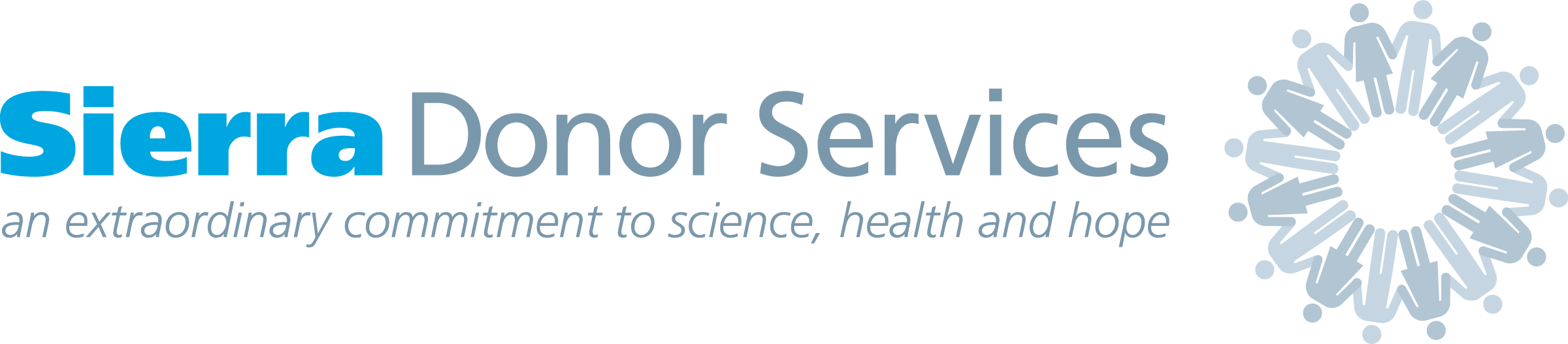To help make it easier for California’s OPOs to register donors we’ve updated our guidelines for the Donate Life California’s Mobile App.
We encourage you to use the browser-based app which you can use on any mobile device and can scan the back of California IDs with the device’s camera.
Finding The DLC Mobile App
If you already have a login to the DLC Mobile App you can access it here: https://mobile.donatelifeca.org
Training Guides
We offer two sets of training guides. One for users and one for those managing the application and it’s users.
Please feel free to use these guides for training any staff or volunteers.
Guides For Basic Users
Ambassador Training – Powerpoint File
Ambassador Training – PDF File
Guides For Basic Users in Spanish
Ambassador Training – Powerpoint File
Ambassador Training – PDF File
Guides For Managing Users
User Management Training – Powerpoint File
User Management Training – PDF File
How to Get Mobile App Access
A Mobile App account must be set up by your OPO’s app manager. If you are a volunteer or OPO staff reach out to your main point of contact.
Once your account is created your username and password will be sent to you via email.
If you are interested in registering users through our mobile application you must first have a login registered through your local OPO.
Our Mobile App is limited to users who are staff and approved volunteers. If you would like to be connected to your local OPO as a volunteer
please email us with your interest and where in California you are located at admin@donatelifecalifornia.org.
Any Questions
If you have any questions regarding the mobile app or the guides please contact us at admin@donatelifecalifornia.org.