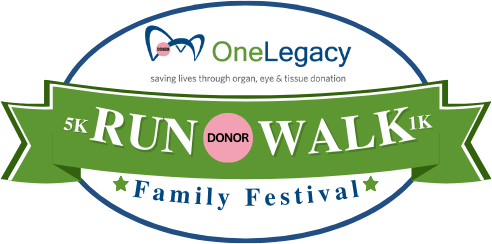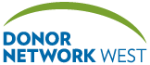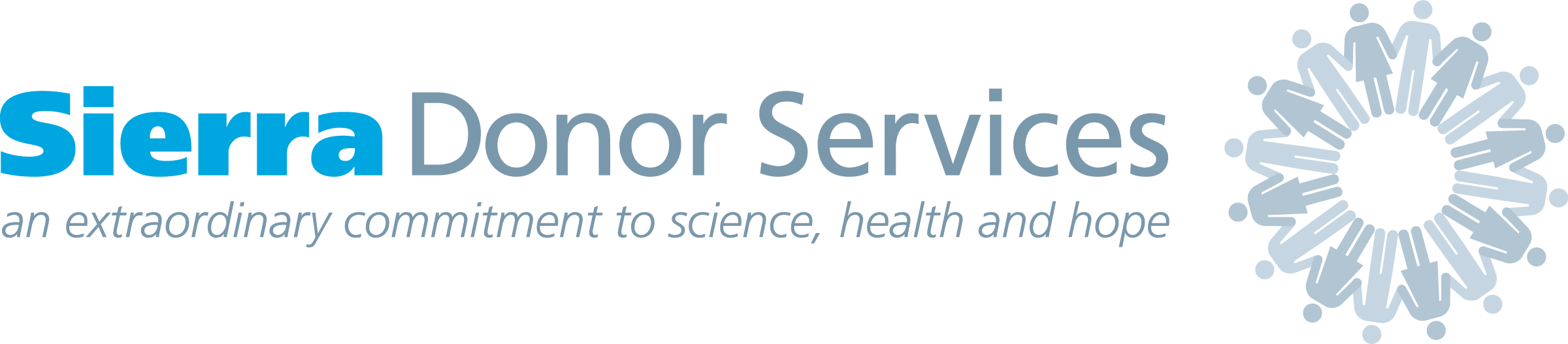Welcome to Donate Life California’s new registry training page. Here you will find a variety of resources to learn how to use the new registry.
User Guides
Donor Search Guide – For users who search the registry for potential donors.
Full User Guide – For users who have additional functions on the registry.
Training Videos
Here you will find a variety of videos to walk you through the different aspects of the registry. Please only view the videos applicable to your job functions.
Logging In & Donor Search
Learn how to log into the site and use the donor search function. You’ll also learn about the donor profile and document of gift.
Managing Donor Profiles
Learn how to update donor information and remove donors from the registry as requested.
eCampaigns
How to manage eCampaigns in the new system.
Reports
Learn how to use the various reports in the new registry.
Uploading Donor Registrations
If you manage paper registrations for your OPO learn how to upload them into the new system.
User Management
Do you manage other users in the registry? If so learn about how.
Feedback
Do you have any feedback on the new registry you’d like to share? If so, we’d love to hear it. Just fill out our form here: http://bit.ly/2SGQCkR